Hello All,
The theme for August is API programming for social media platforms.

twitter API code with R/ Python
For the August project, I’ve concentrated on working with Twitter API, using both Python and R programming. The code can be downloaded from the Projects Page or forked from my Github account.
Working With APIs:
Before we learn what the code does, please note that you will first need to request Twitter developer tokens (values for consumer_key, consumer_secret, access_key and access_secret) to authorize your account from extracting data from the Twitter platform. If you do not have these tokens yet, you can easily learn how to request tokens using the excellent documentation on the Twitter Developer website . Once you have the tokens please modify these variables at the beginning of the program with your own access.
Second, you will need to install the appropriate twitter packages for running programs in Python and R. This makes it easy to extract data from Twitter since these packages have pre-written functions for various tasks like Twitter authorization, looking up usernames, posting to Twitter, investigating follower counts, extracting profile data in json format, and much more.
“Tweepy” is the package for Python and “twitteR” for R programs, so please install them locally.
Tracking Twitter Follower Growth:
Although Twitter provides a great way to view your own twitter follower growth, there is no way to download or track this data locally. The Python program ( twitter_follower_ct_ver4.py) added in this month’s code does just that – extracts follower count and store it to csv Excel file. This makes it possible to track (historical) growth or decline of Twitter follower count over a period of time, starting from today.
With this program that you can monitor your own account and other twitter handles as well! Of course, you can’t go back in time to view older counts, but hey, at least you have started. Plus, you can manually add values for your own accounts.

File tracking Twitter follower count
(Technically, for twitter handles you do not own, you could get the date of joining of every follower and then deduce when they possibly followed someone. A post for another day, though! )
Extracting Data about Twitter Followers
Follower count is great, but you also want to know the detailed profile of your followers and other interesting twitter accounts. Who are these followers? Where are they located?
There are 2 R programs in the August Project which help you gather this information.
The first (followers_v2.R) extracts a list of all follower ids for a specific twitter account and stores it to a file. Twitter API has a rate limit of 5000 usernames for such queries, so this program uses cursor pagination to pull out information in chunks of 5000 in each iteration. Think of the list of follower ids like the content on a book – some books are thicker, so you have turn more pages! Similarly, if a twitter account has very few followers, the program completes in 1-2 iterations!
The program example works on the twitter account “@phillydotcom” which has >180k followers. The cursor iteration process itself is implemented using a simple “while” loop.
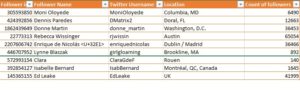
Twitter follower details
The second R program ( dets_followers_v2.R ) uses the list of follower_ids to pull in detailed information about followers. For the scope of this project I am only deriving screen name, username, location and follower count for all of my Followers. Details are stored in a tabular format as shown in image alongside. You can avail this data to geographically segment your Twitter followers, analyze “influencer” followers (users with 25000 or more followers) and lots more.
Please take a look at the code and provide your valuable feedback and comments in the comments section.
